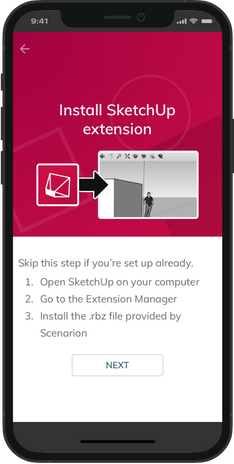Rendezvue App
Scenarion (subsidary of Archiact)


2018
Summary
Rendezvue, the real-time mobile VR viewer for SketchUp. Cut down on design iterations, avoid miscommunication, and bring projects to completion faster. Rendezvue uses your phone or tablet to create a lean, powerful VR viewing tool. Broadcast to multiple devices and keep everyone in the loop — no pricy hardware required.
Goal
Prime the architecture, engineering and construction (AEC) industry for a future of everyday VR-use by creating an essential, introductory tool that integrates with their common workflow and apps. Generate brand awareness and possible conversion pool for Scenarion.
Tools
Sketch, InVision, SketchUp
Team
-
Product Owner
-
Jr PM
-
Interaction designer/dev
-
Backend developer
-
Release manager/QA
-
Designer (me)

Kickoff
As a new member of the team, I entered this project part way. The strategy and detailed feature set were defined and the general wireframes were already mocked up. It soon became clear, that this project was more complex than originally scoped. Working around the quirks of SketchUp and finding workarounds was a daily occurrence. Approximately two months into the project, the development team had a really good alignment session where we stripped down the scope to the most basic necessities, knowing we could iterate on it.


Process
-
Document flow of on-boarding users from multiple entry points (Scenarion website, App store, SketchUp Extension store)
-
Build out a prototype of the app and SketchUp plugin
-
User testing using InVision
-
Iterate
-
Develop a basic first version of the app
-
Iterate based on new development findings
-
Develop a SketchUp plugin, iterations based on SketchUp limitations
-
New features as requested by the Product Owner originating from demo conversations he had with our partners
-
Continue iterating and designing new features
-
Scope cut
-
Launch Alpha version of the app via Hockeyapp and downloadable SketchUp extension file
-
Gather feedback, iterate
-
Launch in App Store and Google Play
-
Learn and move on
Demo
After the evaluative test, we gathered feedback and concerns they had, and addressed them in the next iteration of the designs. Now that we understand the complexity of auto-generating some of the calculations, we are beginning to understand how large the scope could get if we decide to fully build this feature out.

Conclusion
Gaining traction and user base was more challenging than originally thought. When speaking with early access users, they found the product didn’t succeed in loading complex models. High polygon count, textures and shadows were expected by our users and would take a significantly more time to develop. We decided that we would park this project and move on to a new one. Our biggest learning as a newly forming team was that we need to get validation earlier on, do more user research upfront, and being more honest about when to give up on a project and move on.